 PHONOS = PHONE + SONOS | |
| phonos faq downloads versions support | |
|
Phonos Connection Help To help Phonos find your Sonos equipment, it is occasionally necessary to give it a little hint. If you get the Error trying to find Sonos Players screen you will need to give it the IP address of one of your pieces of Sonos gear. To do this, fire up the PC Sonos application, go to Help/About My Sonos System and find any of the IP addresses listed there. Here's an example, with the IP addresses highlighted: 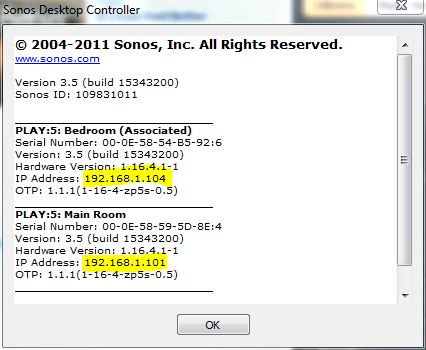 Once you type any of the addresses for Players (don't use a Dock or Bridge) into the phone app (from the above it would be 192.168.1.104 or 192.168.1.101), tap Try Again and the app should find all of your equipment.
Once you type any of the addresses for Players (don't use a Dock or Bridge) into the phone app (from the above it would be 192.168.1.104 or 192.168.1.101), tap Try Again and the app should find all of your equipment.
The app will remember this, and you shouldn't ever need to do it again. | |